Start automating in 5 simple steps
From installation to your first auto-filled application in just a few minutes. No technical knowledge required.
Install the Browser Extension
Add ResuMinder to your Chrome, Edge, or Brave browser in just a few clicks. The extension is lightweight and secure.
- 1Visit the Chrome Web Store
- 2Click 'Add to Chrome'
- 3Pin the extension to your browser toolbar
- 4Sign up for your free account
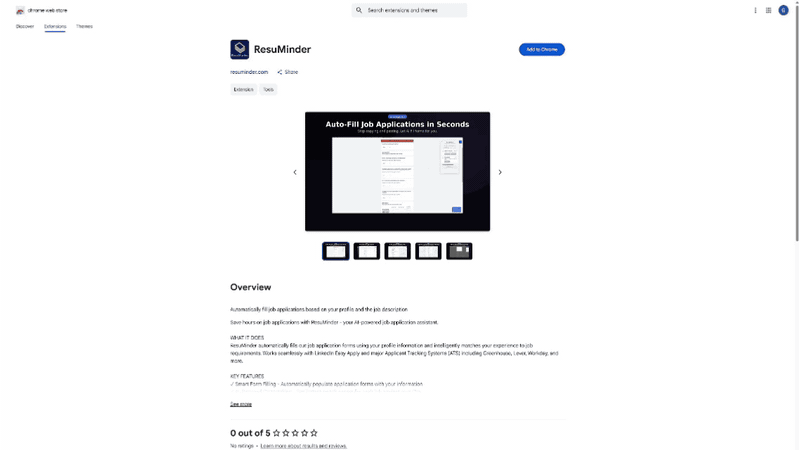
Upload Your CVs
Upload your resume(s) to the dashboard. You can have multiple versions for different types of roles.
- 1Go to your ResuMinder dashboard
- 2Click 'Upload CV' and select your resume
- 3Mark your primary CV for auto-fill
- 4Upload multiple versions if needed
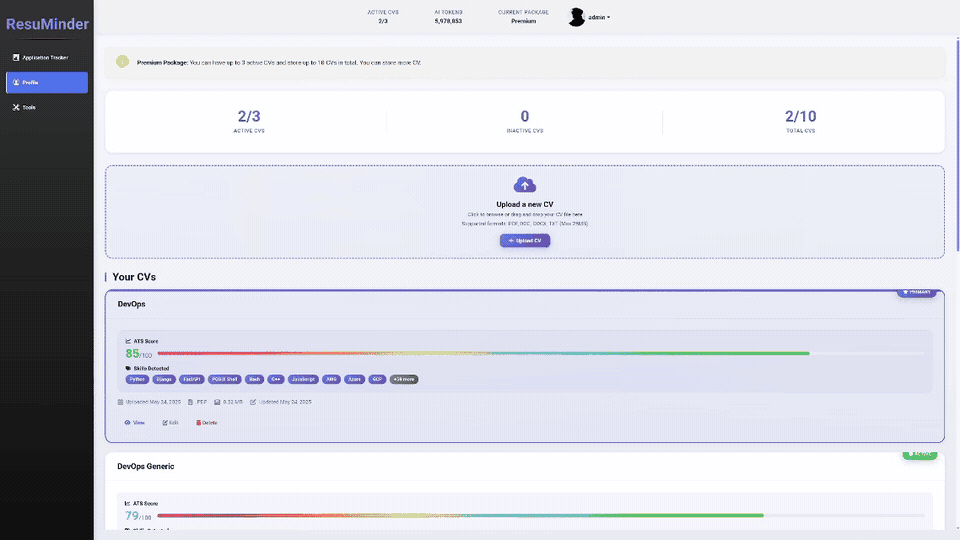
Discover Jobs That Match You
Use our Job Portal to find AI-matched opportunities, or browse any job board. Either way, capture the details and see your match score instantly.
- 1Browse our Job Portal for AI-recommended matches
- 2Or visit any job board (LinkedIn, Indeed, company sites)
- 3Click 'Capture & Score' to save job details
- 4View instant CV match scores before applying
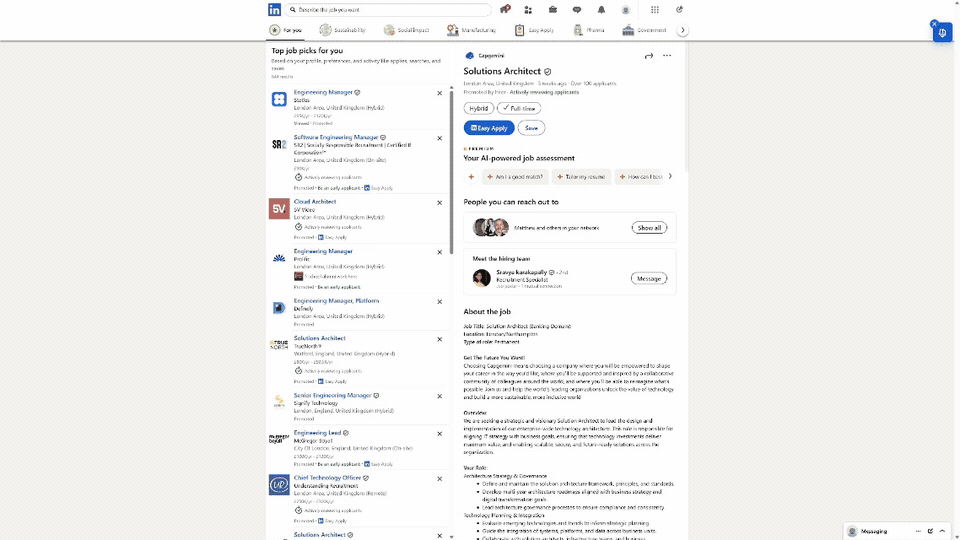
Auto-Fill the Application
Navigate to the application form and let ResuMinder do the work. Click 'Fill Current Page' and watch the magic happen.
- 1Go to the job application form
- 2Click the ResuMinder extension icon
- 3Click 'Fill Current Page' button
- 4Review and submit your application
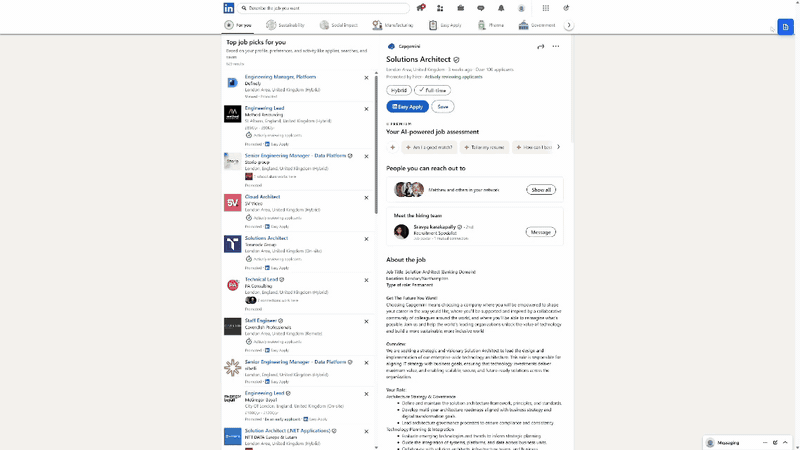
Track Your Applications
Keep all your applications organized in one place. Use the Kanban board or list view to track progress from applied to hired.
- 1View all applications in your dashboard
- 2Drag and drop to update status (Applied, Interview, Offer, etc.)
- 3Add notes and set reminders for follow-ups
- 4Track which CV you used for each application
Works with your favorite platforms
ResuMinder seamlessly integrates with all major job application systems
LinkedIn Easy Apply
Automatic multi-step form filling with smart navigation
Greenhouse
Full support for Greenhouse ATS application forms
Lever
Complete automation for jobs.lever.co applications
Google Forms
Smart field detection and filling for form-based applications
Standard Web Forms
AI-powered field detection adapts to most HTML forms
Ready to get started?
Join thousands of job seekers who are saving time with ResuMinder